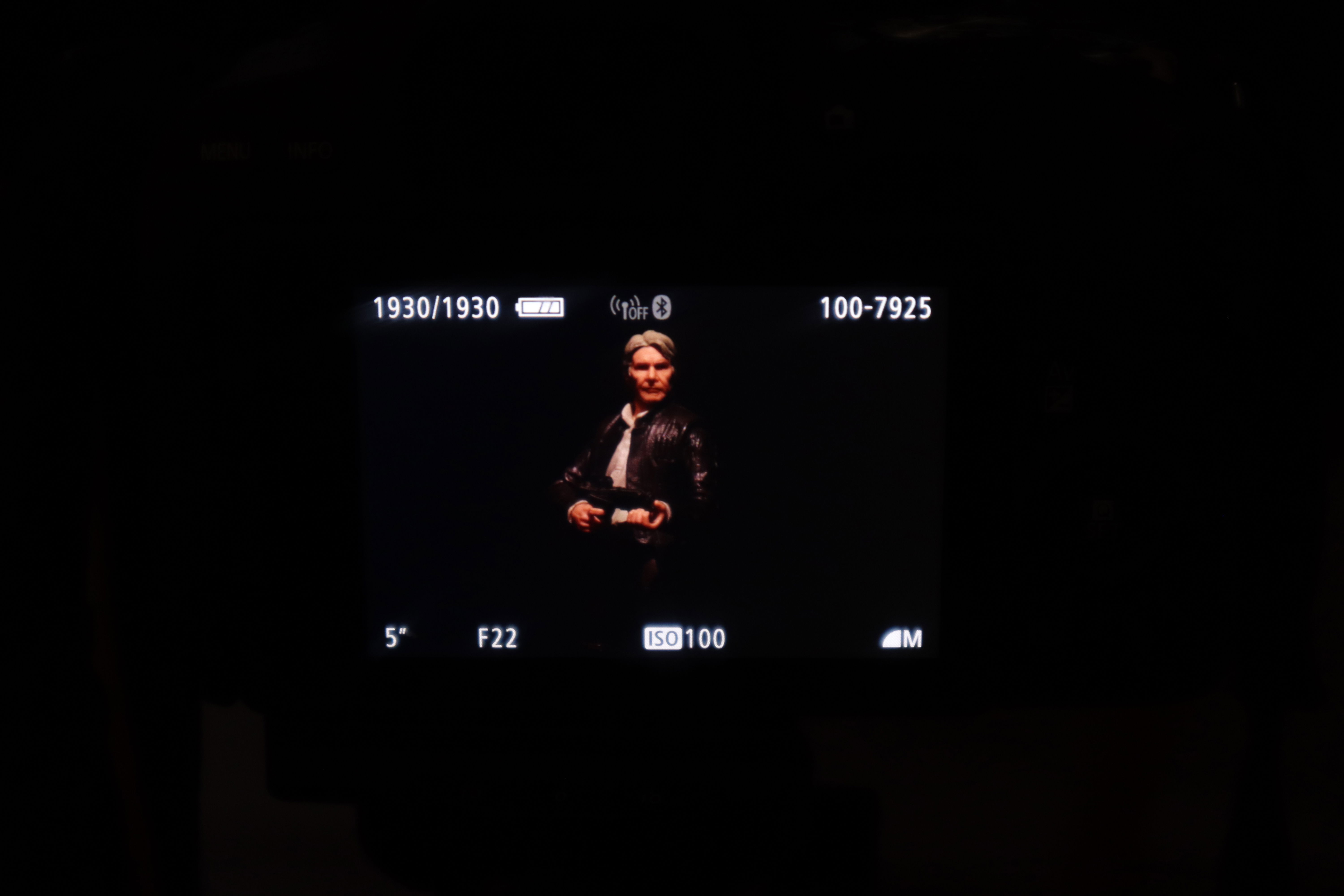Settings and Shoot
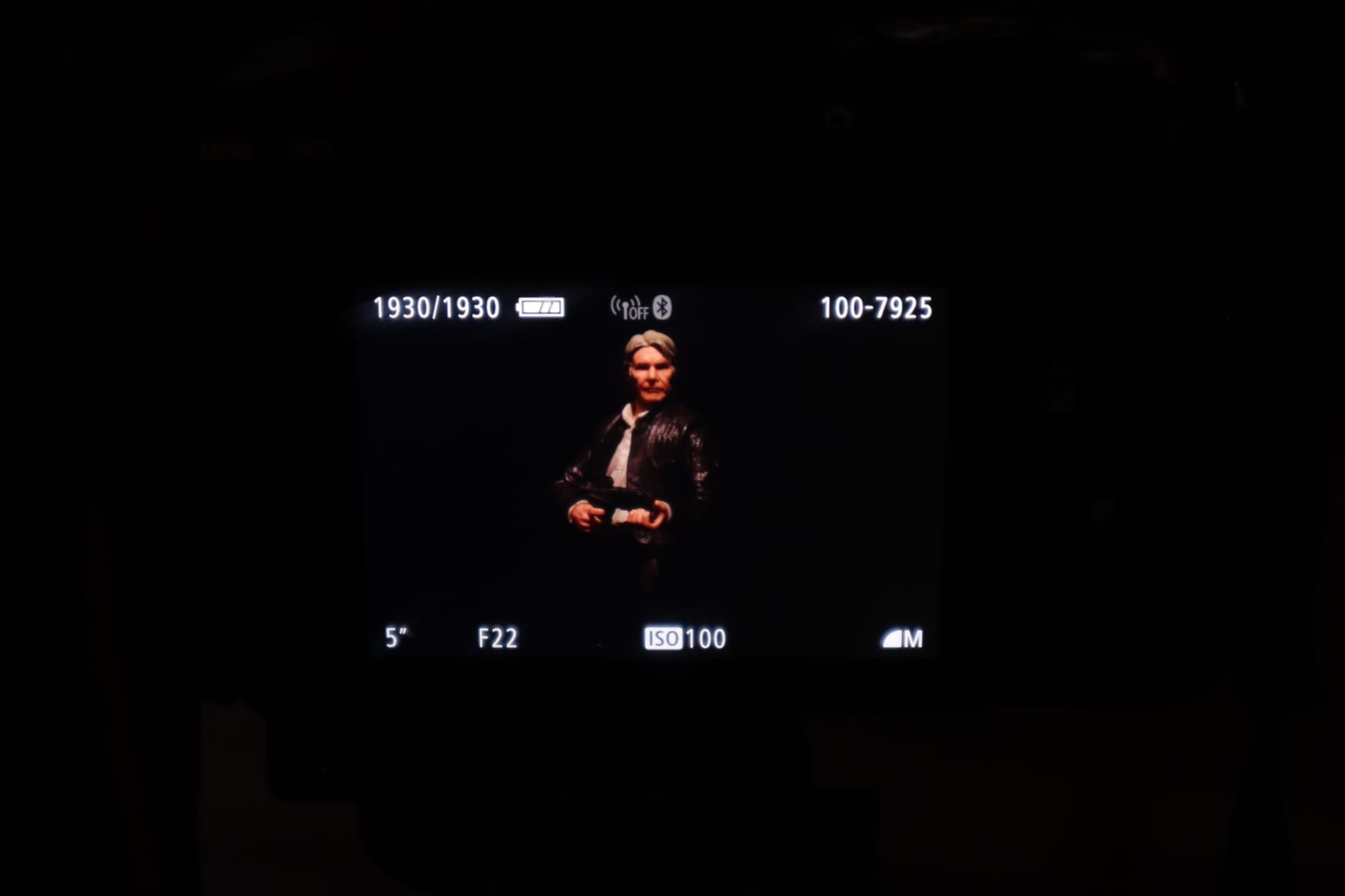
Each camera is different so trial and error is part of the learning process.
A long exposure will give a full deep image and as this will be against a black background for a starting image, this is what you need.
Position your camera the same height as your figure, depending upon your lens this will determine the distance from the figure, so minimum focus distance is required.
For an example try these settings,
With the overhead light on,
- Turn off Image Stabilisation and Auto-Focus.
- Focus on the nearest point of your figure, face, hand, accessory, etc using manual focus

- Change to these settings:
- ISO 100
- F22
- Shutter Speed to 5 seconds (varies by camera)
- Shutter Timer to 2 second delay (or use remote shutter release)
- Live View Screen
Next turn on your light source, for example torch, then turn off the overhead light
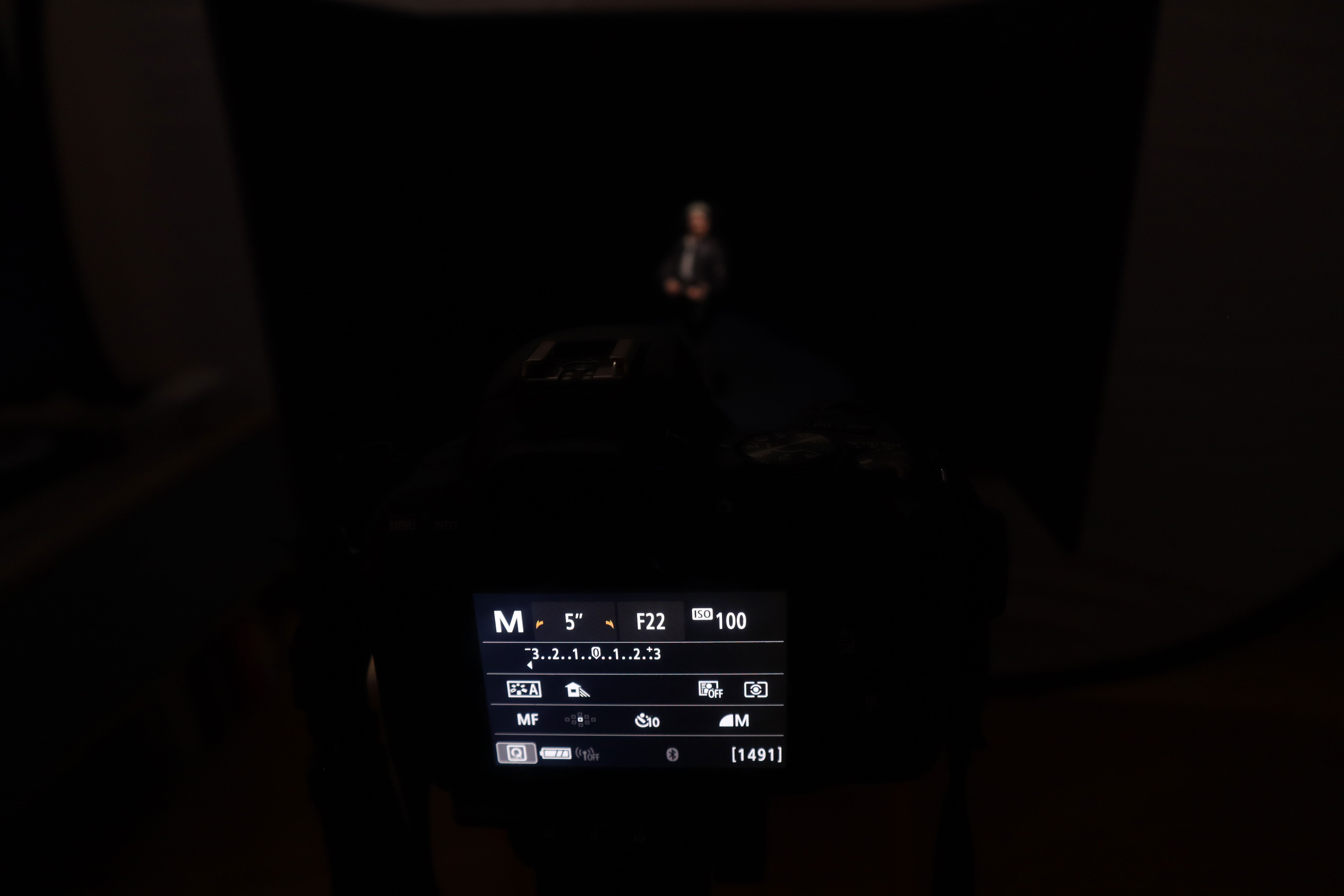
Shine the light above and forward of the FIGURE but not at the camera lens, if the image is blown out move the light slightly back or forward until background is pitch black but FIGURE is sharp, you may also have to adjust the shutter speed up or down (detail shown with the overhead light on for reference).
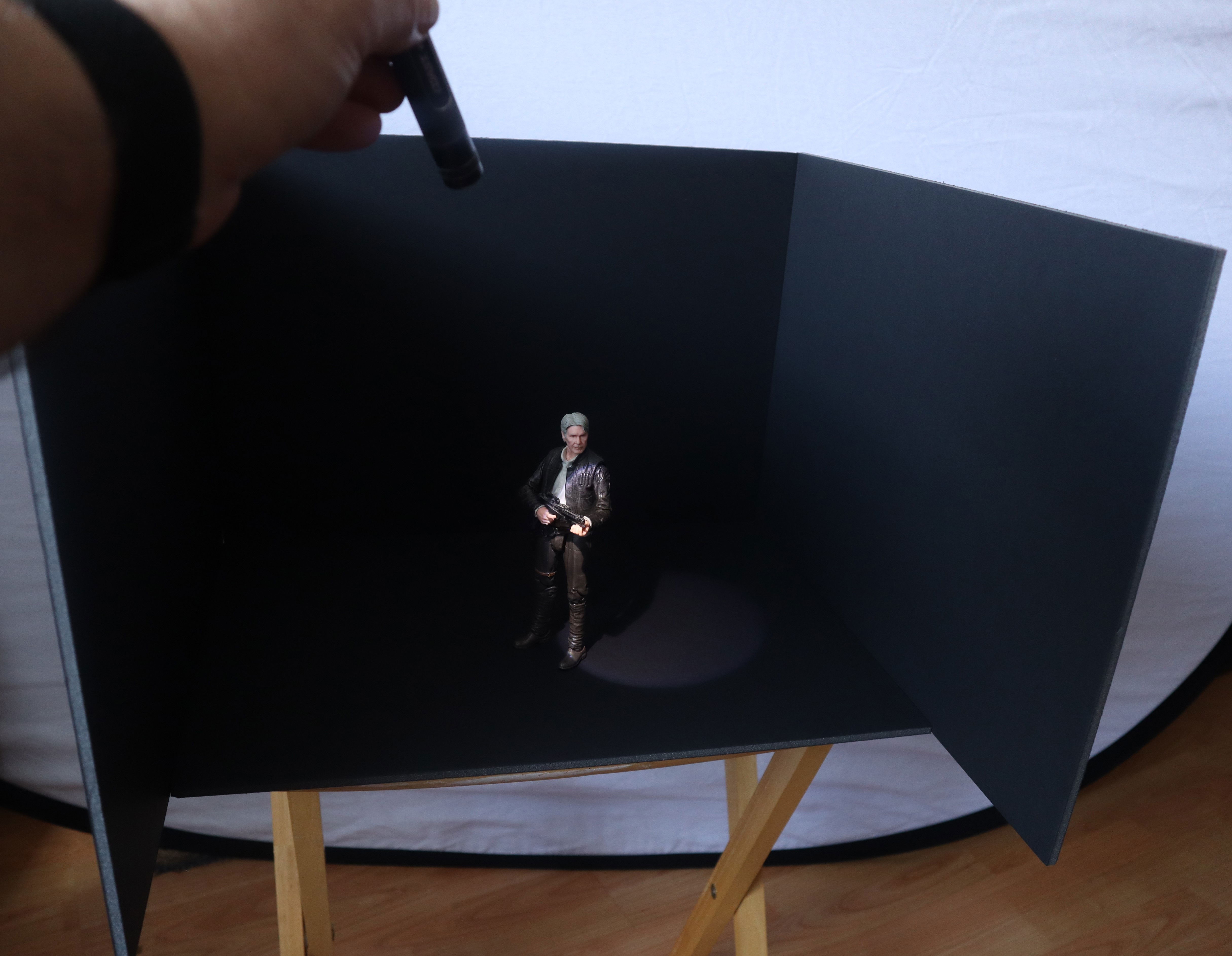
When ready press the shutter.
Figure is blown out so reposition the light source.

When ready press the shutter.
Now review your image.